First-person shooter (FPS) games demand sharp reflexes and pinpoint accuracy. Whether you're competing in fast-paced online matches or trying to clear difficult single-player levels, improving your aiming skills can make all the difference.
Fortunately, with the right techniques, training, and equipment, you can boost your accuracy and reaction speed.
Train your aim with practice routines
Just like any skill, aiming in FPS games requires regular practice. Playing against bots in your favourite FPS can help reinforce muscle memory. Games like Call of Duty, Counter-Strike 2, and Valorant provide offline bot matches that allow you to refine your aim without the pressure of real opponents. Start with slow, deliberate aiming and gradually increase speed as you get more comfortable.
Upgrade your thumbsticks for better accuracy
One of the easiest ways to enhance your accuracy on a controller is by upgrading your thumbsticks. The Step Up kit offers top-tier precision thumbsticks designed to improve agility, and directional accuracy.
Why use precision thumbsticks?
-
More accurate inputs: the raised impressions on the Step Up Kit provide a tactile feel, helping you make precise movements with greater control.
-
Improved aim: with better grip and comfort, you can make more consistent shots, reducing the chances of over- or under-shooting your target.
-
Increased directional accuracy: the two raised thumbsticks gives you a better sense of direction, helping you make controlled adjustments to shoot or dodge.
-
Reduced slippage: maintaining control during intense gameplay is essential, and enhanced grip ensures your thumbs stay secure on the sticks.
For only £25, the Step Up Kit can be a game-changer for FPS players looking to improve their aim and movement control. It’s one of the few upgrades you can make that are relatively cheap and could result in a pretty quick improvement.
Why use the Step Up kit?
The magic of the Step Up Pro thumbsticks is the ability to switch instantly between two levels — low for speed and agility, high for precision and accuracy — right when you need it.
Most thumbstick extenders lock you into one height: great for aiming but a nightmare when you need quick reflexes. The Step Up Pro works like an instant sensitivity switch, giving you fine-tuned control for aiming, then letting you drop down for fast movement when it’s time to dodge, chase, or assist your team.
Once you get used to switching on the fly, there’s no going back.
Adjust your sensitivity settings
Finding the right sensitivity is crucial for accuracy. A lower sensitivity allows for more precise aiming, while a higher sensitivity enables quicker reactions. Many professional players use a relatively low sensitivity setting, allowing for controlled, accurate movements.
If you play with a controller, tweaking the aim acceleration and dead zone settings can also improve responsiveness. Experiment with different settings until you find a balance that suits your playstyle.
Use a high-refresh-rate monitor
Your reflexes are only as fast as what you can see. A high-refresh-rate monitor (120Hz or higher) can significantly improve your reaction times by displaying more frames per second, making motion appear smoother and reducing input lag.
Get to grips with advanced movement mechanics
In FPS games, movement is just as important as aiming. Strafing, crouch-shooting, and jump-peeking can throw off opponents' aim while keeping you mobile. Practising these mechanics can help you stay one step ahead of your enemies.
Try incorporating movement drills into your routine by engaging in 1v1 duels, custom games, or movement-based challenges in your game’s training mode. Games like Rainbow Six Siege and Apex Legends heavily reward movement precision, making practice essential for success. Combining smooth movement with sharp aiming will make you a much harder target to hit.
Play with a proper grip and hand positioning
How you hold your controller or mouse affects your reaction time. For controller players, using a claw grip or adjusting hand positioning can provide better button access, allowing for quicker responses.
For a controller precision upgrade with a claw grip or fingertip grip play style, the Navigation pro thumbsticks will help you make your controlled movements even more effective.
Stay calm under pressure
One of the biggest challenges in FPS games is maintaining composure in high-stress situations. Many players panic when faced with fast-moving enemies, leading to rushed shots and missed opportunities.
To improve your composure:
-
Breathe and stay relaxed: keeping a steady mindset helps you maintain precision.
-
Stay focused on crosshair placement: keeping your crosshair at head level and pre-aiming common angles can give you an advantage.
-
Analyse your mistakes: watching replays of your matches can help identify weaknesses in your gameplay and refine your skills.
Keep practising and stay calm
Improving accuracy and reflexes in FPS games requires a combination of practice, the right settings, and the best equipment. By training your aim, adjusting sensitivity settings, refining your movement mechanics and upgrading your thumbsticks with Step Up, Navigation or the all-round best seller Studs Kit, you can gain a competitive edge.
With dedication and the right tools, you’ll see noticeable improvements in your gameplay and start landing those crucial shots more consistently. Whether you're grinding ranked in Overwatch 2 or climbing the leaderboard in Call of Duty, these tips will help you sharpen your skills and dominate the competition.
Want to learn more about gaming and how to improve your skills? Dive into our blog section to learn more.
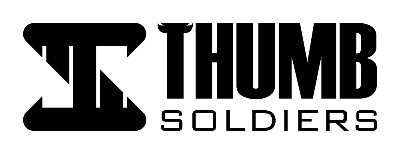


Share:
Racing Games for Beginners: Tips to Dominate the Track
How to Block, Counter, and Dominate in Fighting Games with Ease