First-person shooter (FPS) games are fast-paced, reaction-heavy, and often require precise aiming and quick reflexes. But that doesn’t mean they’re inaccessible to disabled players. Thanks to adaptive technology, controller modifications, and a supportive gaming community, more people than ever can enjoy FPS titles on their own terms.
Whether you have limited mobility, reduced dexterity, or another disability, there are plenty of ways to enhance your FPS gaming experience. In this guide, we’ll explore some of the best tools and techniques to help you play comfortably and competitively.
Adaptive controllers: levelling the playing field
Major console manufacturers have recognised the need for accessible gaming solutions. Both PlayStation and Xbox offer adaptive controllers designed to support a range of mobility needs.
These controllers enable players to use different input devices, making FPS games more accessible without sacrificing precision or reaction time. However, they’re not cheap…
Thumbstick attachments: enhanced control and comfort
For many FPS players, thumbstick movement is crucial to aiming and navigating in-game. At Thumb Soldiers, we offer a range of thumbstick attachments designed to improve grip, comfort, and control — especially for disabled gamers who may struggle with traditional joystick designs. Check out our collection for accessibility, from sticks to wide dish-like thumbsticks, we have numerous options for disabled gamers, all without breaking the bank.
-
Larger grip attachments: the Shrooms Thumbsticks make it easier to control movement and aiming without requiring excessive finger pressure.
-
High-rise thumbsticks: the Thumb Soldier Sticks Kit offer a greater range of motion for improving aiming and accuracy, and reducing strain.
-
Ergonomic designs: the Studs Kit is perfect for gamers who struggle to make those precise movements, the thumbstick’s raised directional bumpers let gamers move more precisely.
By customising your controller with the right attachments, you can find a setup that works for your needs and enhances your FPS performance.
Button remapping and accessibility settings
Most modern FPS games now include accessibility settings that allow you to tweak controls to suit your abilities. Button remapping is a key feature, letting you assign actions to buttons that are easier to reach or press. It’s important to experiment, so be willing to give up the first hour of gaming to find the right settings for you.
Other accessibility settings to look out for include:
-
Aim assist: helps with precision aiming by slightly adjusting the reticle when targeting enemies.
-
Toggle instead of hold: many FPS games allow players to toggle sprint, crouch, or aim instead of holding down a button.
-
Motion controls: some games offer gyroscopic aiming, which can be easier for players who struggle with fine thumbstick movements.
Experimenting with these settings can help tailor your FPS experience to your abilities, making gameplay more enjoyable and accessible.
Alternative input devices
Beyond standard controllers and adaptive options, some disabled gamers find success using alternative input devices.
-
Foot pedals: useful for actions like reloading or jumping, reducing the need for multiple button presses.
-
Sip-and-puff controllers: designed for players with very limited hand mobility, allowing inputs via breath control.
-
Voice commands: some games and platforms allow voice-activated controls for specific in-game actions.
By combining these tools with an adaptive controller or custom thumbstick attachments, you can build a setup that enhances your FPS gaming experience.
Community support and online resources
The gaming community is increasingly recognising the importance of accessibility, and it’s only getting bigger every day. Many content creators and organisations share tips, reviews, and tutorials on making FPS games more accessible.
-
YouTube and Twitch: many disabled gamers share their setups and gameplay tips online.
-
Gaming accessibility websites: sites like Able To Play help you find games that meet your accessibility needs
-
Forums and social media: engaging with other players can provide insight into the best tools and strategies for overcoming specific challenges.
Approach FPS games with confidence!
FPS games should be for everyone, and with the right tools and settings, they are! FPS games can sometimes seem a little daunting; we’ve all seen the clips of players no-scoping their target from a hundred metres away and thought, “this isn’t for me”. But that isn’t the case anymore; publishers are demanding more accessibility features, and the disabled gaming community’s voice is being heard more than ever before.
Whether through adaptive controllers, thumbstick attachments from Thumb Soldiers, or in-game accessibility options, there are many ways to tailor your gaming setup to your needs.
No matter your ability, gaming should be an inclusive and enjoyable experience. Explore the options available, test different configurations, and find what works best for you. The battlefield is open to all — so get out there and play!
If you’re looking for more tips and tricks to improve your skills, check out our news section.
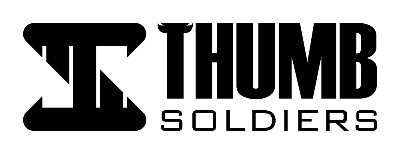


Share:
How to Customise Your Thumbstick for Any Gaming Genre
The Ultimate Guide to Playing Fighting Games with Adaptive Joysticks